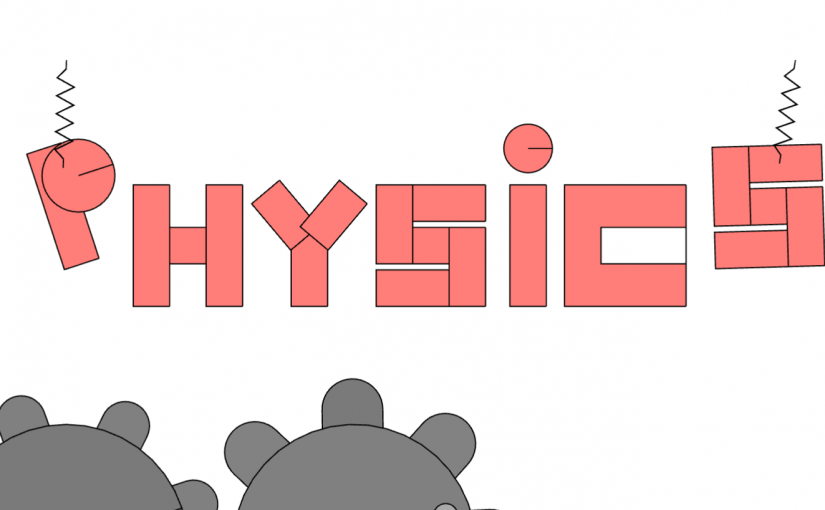I’ll just admit it – I hate writing CSS. Therefore, I baked Twitter Bootstrap into PhysicsToy. The result is prettier and gives more of a tool feeling.
At the same time I shuffled around the menus. Before, all menus were stacked in a hierarchy and it became hard to use. The new version has a context based left menu box, and it is far superior to a hierarchy.
To get the context menu working, I put some work into the selection system. When clicking on the WebGL canvas, the coordinates are converted to physics space, then I do an overlap test to check if something in the physics world was hit. If this is the case, it’s reported to the outer angular app, which adds the item to a selection list. It will update the context menu accordingly, and tell the WebGL renderer to draw borders on the selected items.
If two bodies are selected, the context menu shows buttons for adding a constraint or a spring. This is much more useful than creating a spring and then go through two body lists to find the connected bodies.
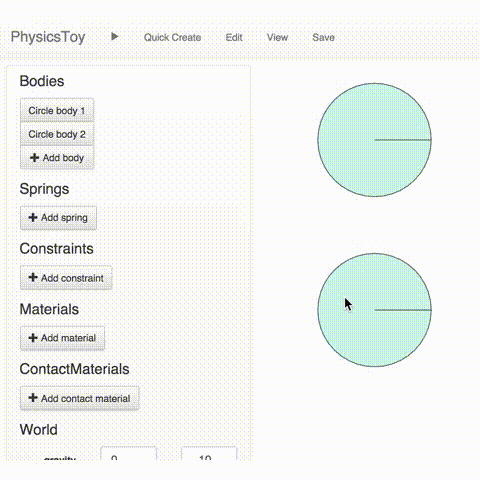
Mouse dragging does not work yet – however arrow key moving works. Even if several bodies are selected.
I also added duplication – useful if you need to create many similar bodies.
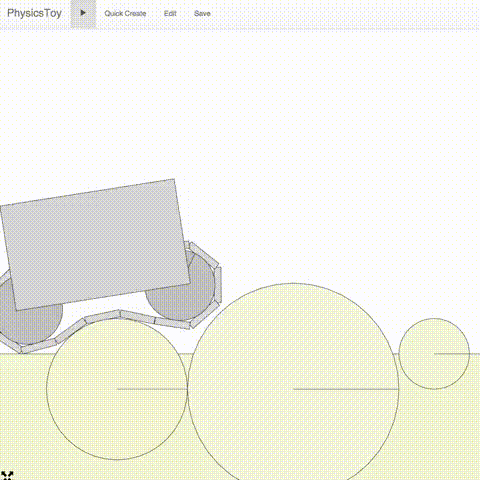
All of these new features speeds up the workflow in PhysicsToy. Go create something.